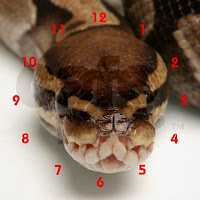Django: Instalation of Dev environment on a clear Lion Mac OS X

Like lots of Apple fans around the world I've finally decided to upgrade my OS to Lion release. I have bought a new laptop and it was the case. I've waited for a weekend to prepared myself for sex. And it was it. Now I want to share my experience with you guys. For you not to spend to much time on those issues, I've did. Anyway what I'm usually using is a Fresh 2.7 Python , Django , PIL , virtualenv and many many minor tools which exceed scopes of this article. I also use Eclipse IDE for Python Dev. So all this I had to install and make spinning till monday. If anybody tells me that Macs do not have good tools for this. He will not be right. Maybe there some itches and scratches of head about: "Why is not those things working" or "Why do they work not as preferred". But there always is a good "Googled" decision to handle that. Anyway lets go to installing stuff. Short brief Plan of out work: 1. Install Apple Development SDK +