Hi!
Many people use Virtualenv. It has become common pattern now days. I like Virtualenv but it has no debugger. You can run 'python manage.py runserver' but it will newer help you see somthing like runtime variables and code flow. I like PyDev debugger. It helps me a lot.
Anyway I faced a problem recently. My employer wants me to run code at virtualenv. I needed to download and run project. I made it creating New virtualenv called 'venv' inside a project folder. Command is:
It will create dir 'venv' inside current directory. So you should be at where you need to store your virtualenv (your project directory for e.g.). --no-site-packeges parameter says that your new virtual environment will not have packages installed in system. It's a must if you want to avoid collisions with newer versions of code.
Now we have a dir inside your project called venv containing our separated python environment. Lets activate it using command:
Your terminal will gain '(venv)' prefix at the beginning, indicating that we are now using alternative PYTHONPATH configuration. Now you may work almost like using normal system shell, except your PYTHONPATH is set tot this newly created folder venv and all changes are stored inside it ONLY!
Lets make our dirty work. Usually it's something like in my case:
Or you can simply:
For the sake of test :). Anyway it's not the main point of an article.
I assume You already have eclipse project set up properly. I have an article about it: Installing Eclipse and PyDev for django. It also has some unralated info at first, about installing Eclipse from scrtch, but you can start reading from about in the middle of the text. It says how to set up a new project.
Anyway main point of befriending PyDev, Eclipse and virtualenv is IMHO the best way to do so:
1. Point your project's (in Eclipse) PYTHONPATH variable to your virtualenv dir's site-packeges.
To do so go to your project Properties, selecting it from the right mouse button context menu or any other way and select Python - PYTHONPATH option there. It might be like So:
2. Now add a directory inside your newly created virtualenv directory. (venv in my case) You mus not add the whole directory venv but a site-packages dir inside of it. It usually lies at this path:
It may look like this:
3. Ta-da thats ALL!. Now hit Ok/Apply to save your settings and try to run/debug your project from eclipse using run/debug buttons. It Should be working right now. You need to create a proper run configuration BTW. But it's another whole story.
Comments and suggestions are welcome. Please write if you found it useful or not :)
Many people use Virtualenv. It has become common pattern now days. I like Virtualenv but it has no debugger. You can run 'python manage.py runserver' but it will newer help you see somthing like runtime variables and code flow. I like PyDev debugger. It helps me a lot.
Anyway I faced a problem recently. My employer wants me to run code at virtualenv. I needed to download and run project. I made it creating New virtualenv called 'venv' inside a project folder. Command is:
virtualenv --no-site-packages venv
It will create dir 'venv' inside current directory. So you should be at where you need to store your virtualenv (your project directory for e.g.). --no-site-packeges parameter says that your new virtual environment will not have packages installed in system. It's a must if you want to avoid collisions with newer versions of code.
Now we have a dir inside your project called venv containing our separated python environment. Lets activate it using command:
$ source venv/bin/activate
Your terminal will gain '(venv)' prefix at the beginning, indicating that we are now using alternative PYTHONPATH configuration. Now you may work almost like using normal system shell, except your PYTHONPATH is set tot this newly created folder venv and all changes are stored inside it ONLY!
Lets make our dirty work. Usually it's something like in my case:
pip install -r requirements.txt
Or you can simply:
$ easy_install django
For the sake of test :). Anyway it's not the main point of an article.
I assume You already have eclipse project set up properly. I have an article about it: Installing Eclipse and PyDev for django. It also has some unralated info at first, about installing Eclipse from scrtch, but you can start reading from about in the middle of the text. It says how to set up a new project.
Anyway main point of befriending PyDev, Eclipse and virtualenv is IMHO the best way to do so:
1. Point your project's (in Eclipse) PYTHONPATH variable to your virtualenv dir's site-packeges.
To do so go to your project Properties, selecting it from the right mouse button context menu or any other way and select Python - PYTHONPATH option there. It might be like So:
2. Now add a directory inside your newly created virtualenv directory. (venv in my case) You mus not add the whole directory venv but a site-packages dir inside of it. It usually lies at this path:
$ venv/lib/python$$$/site-packages #where $$$ is your python version used for virtualenv created (2.7 in my case)
It may look like this:
3. Ta-da thats ALL!. Now hit Ok/Apply to save your settings and try to run/debug your project from eclipse using run/debug buttons. It Should be working right now. You need to create a proper run configuration BTW. But it's another whole story.
Comments and suggestions are welcome. Please write if you found it useful or not :)
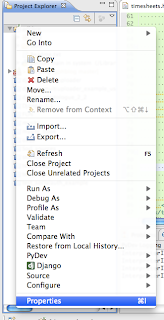


Comments
Post a Comment